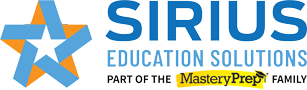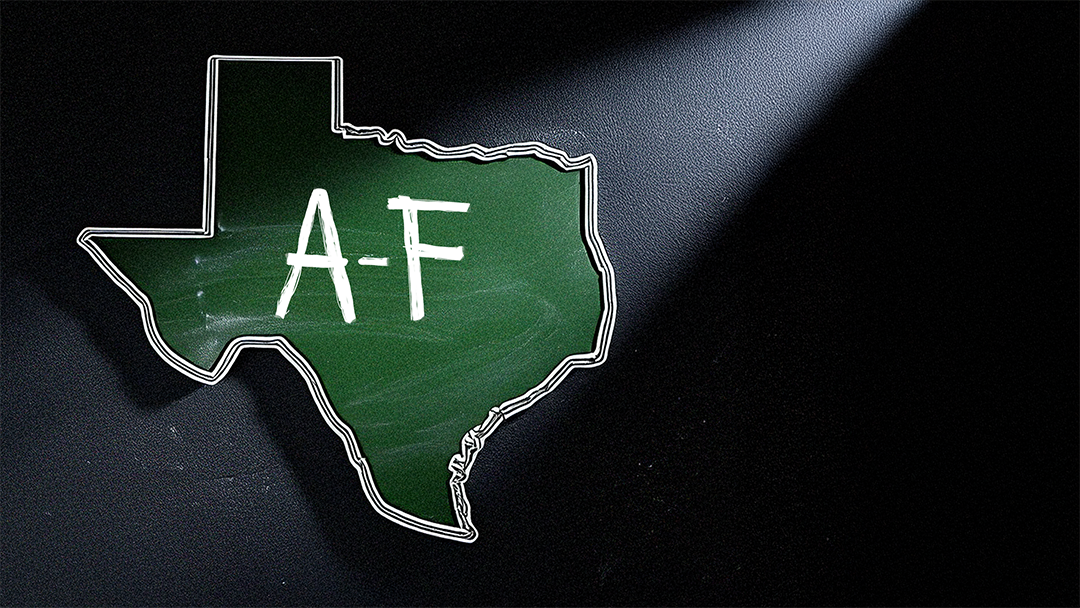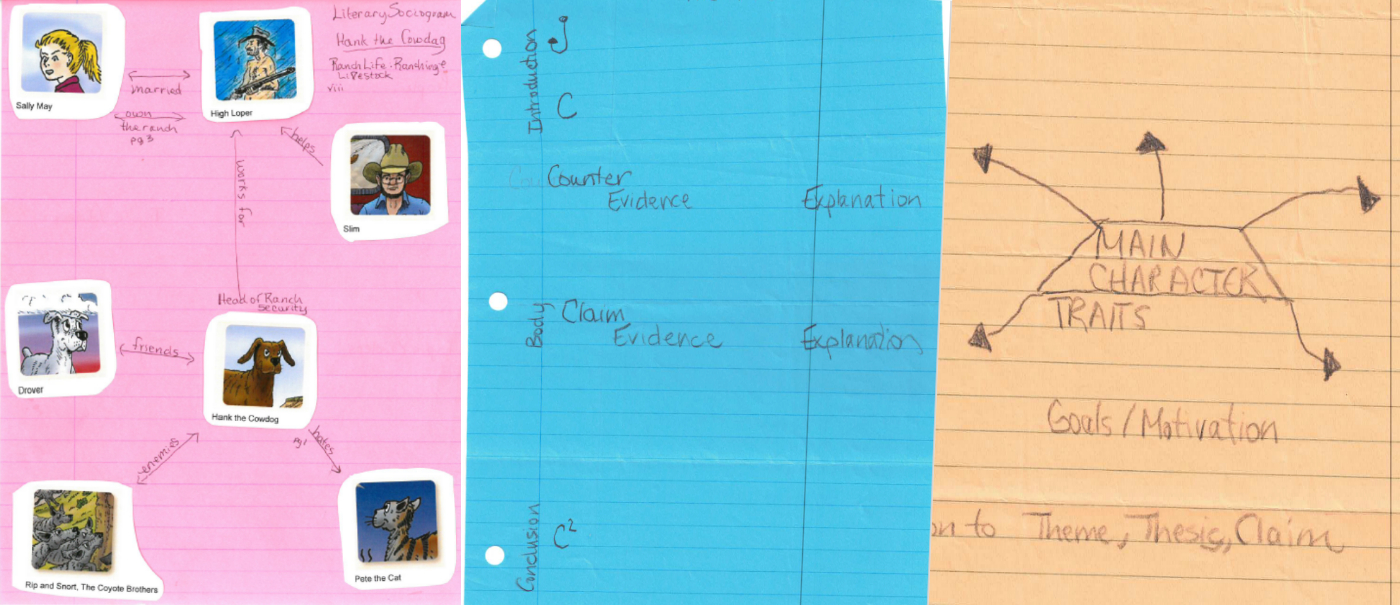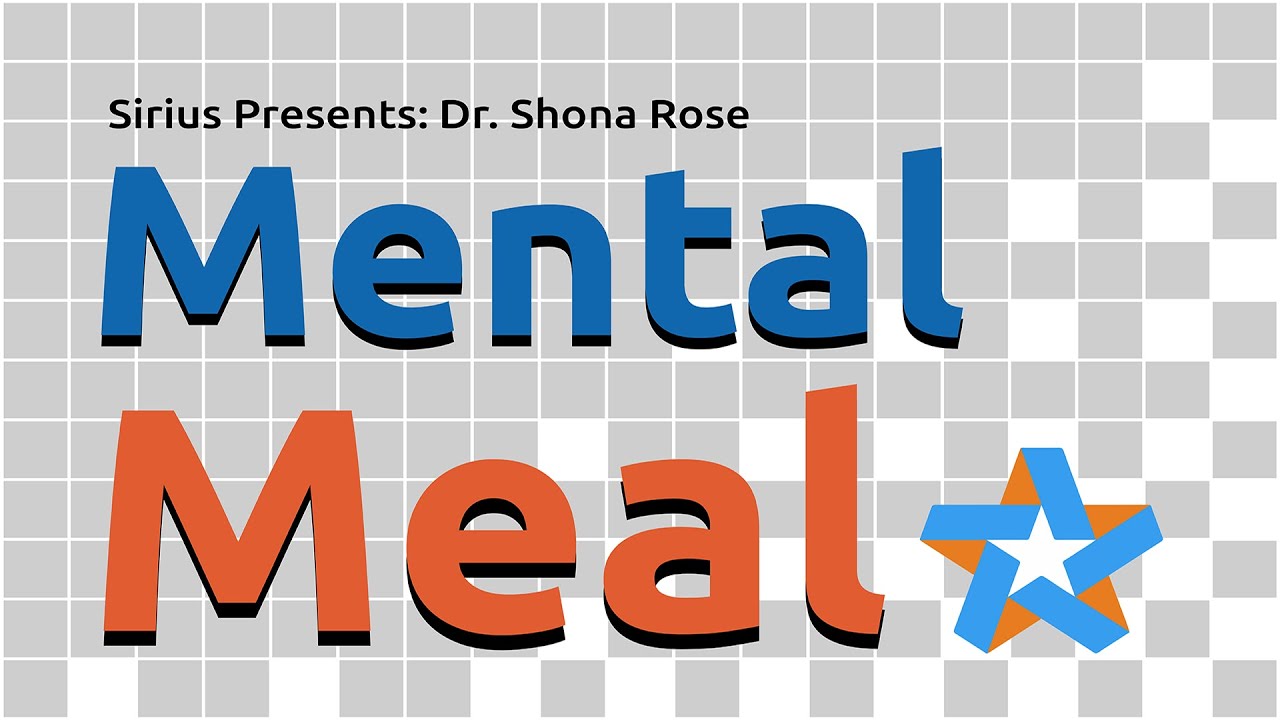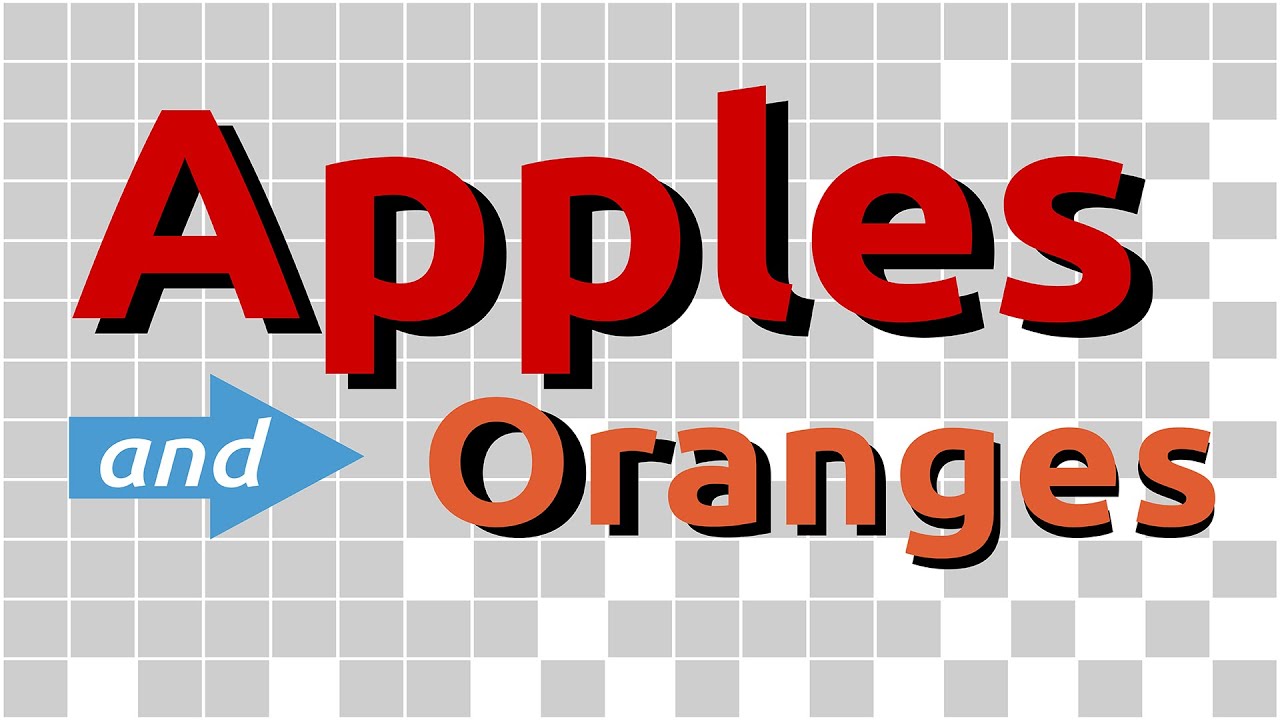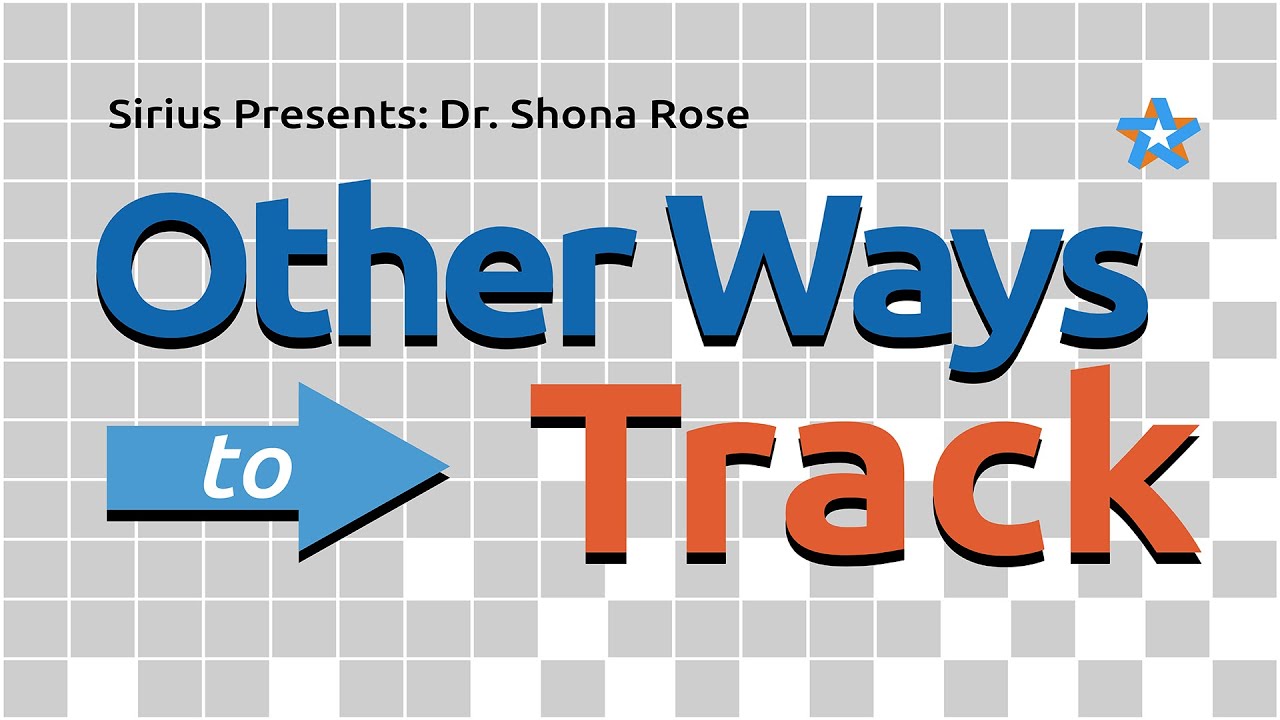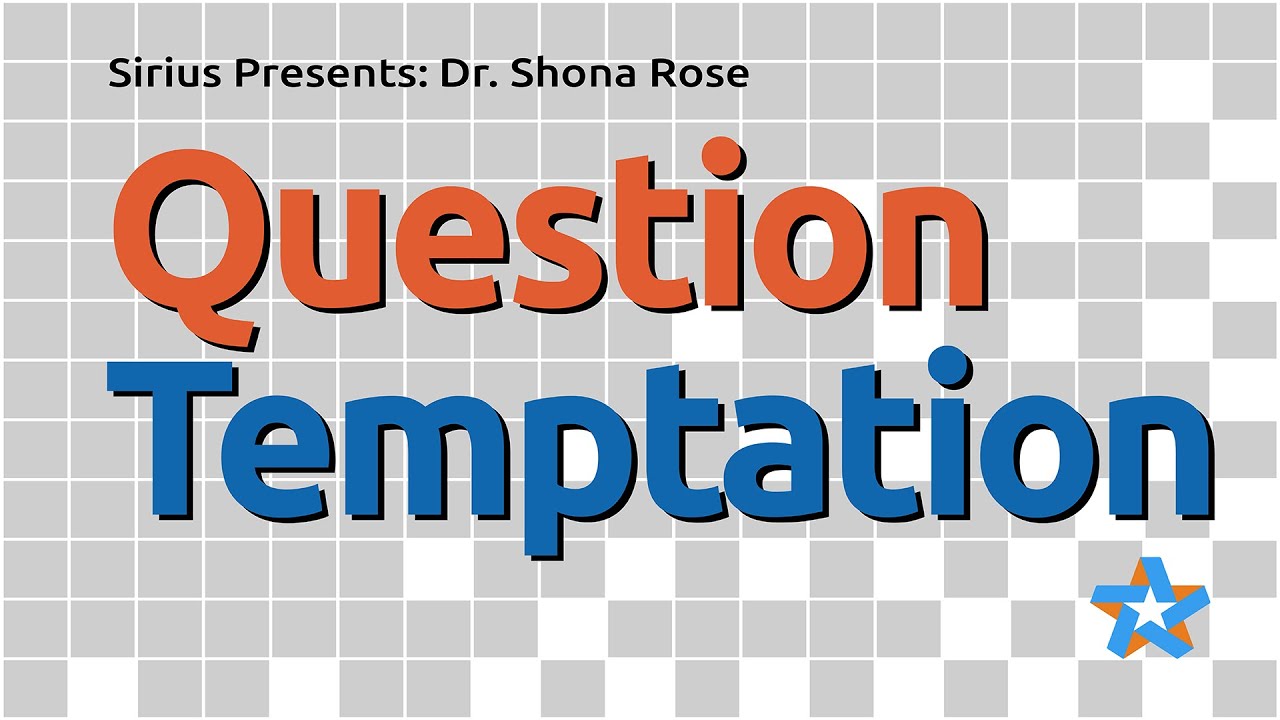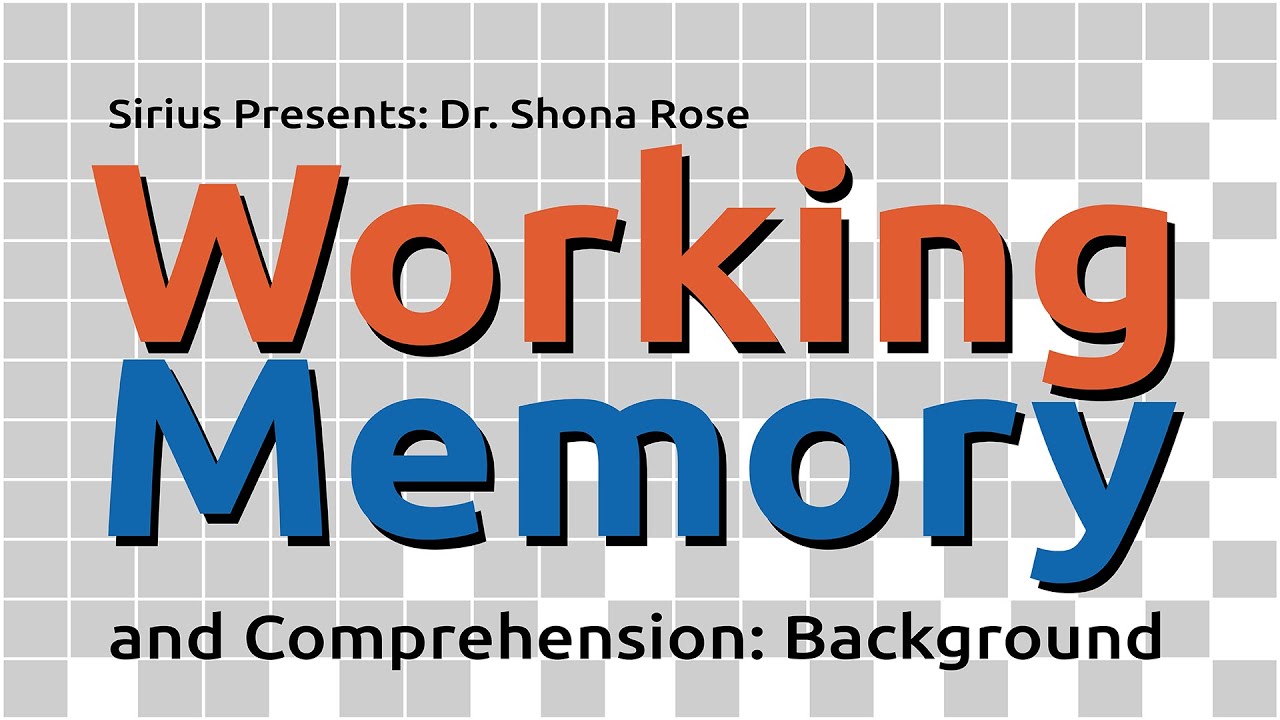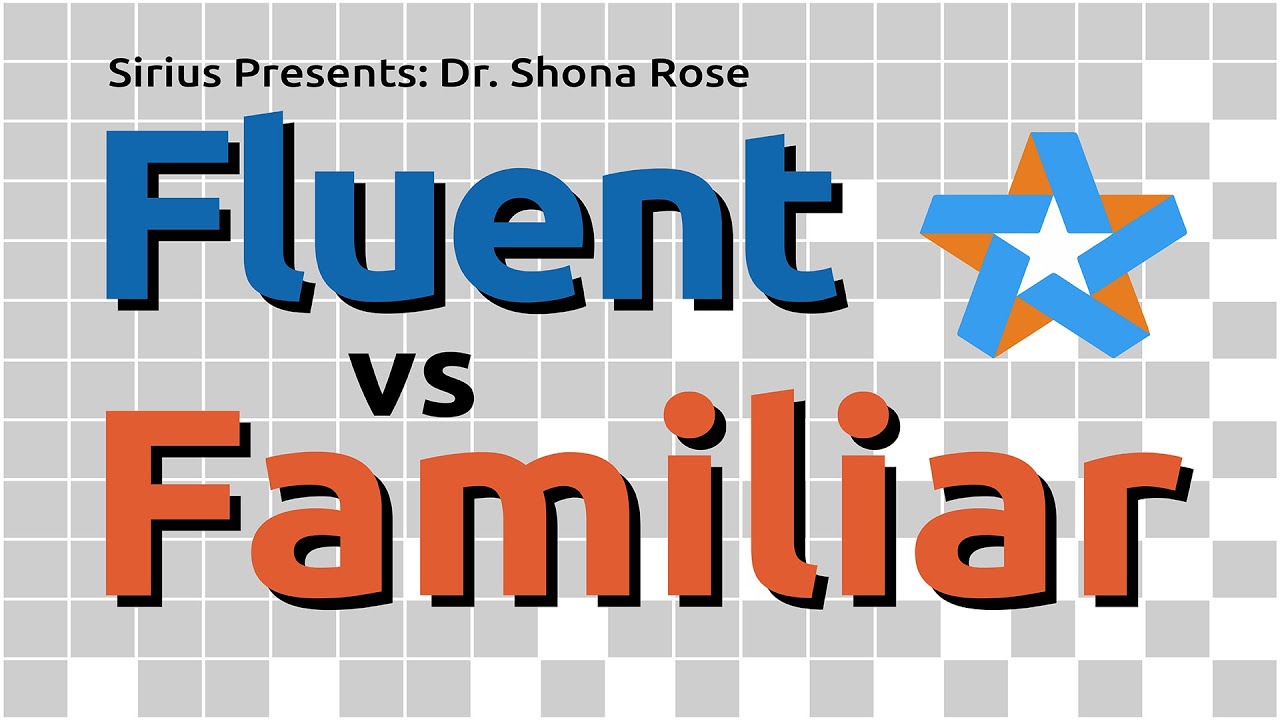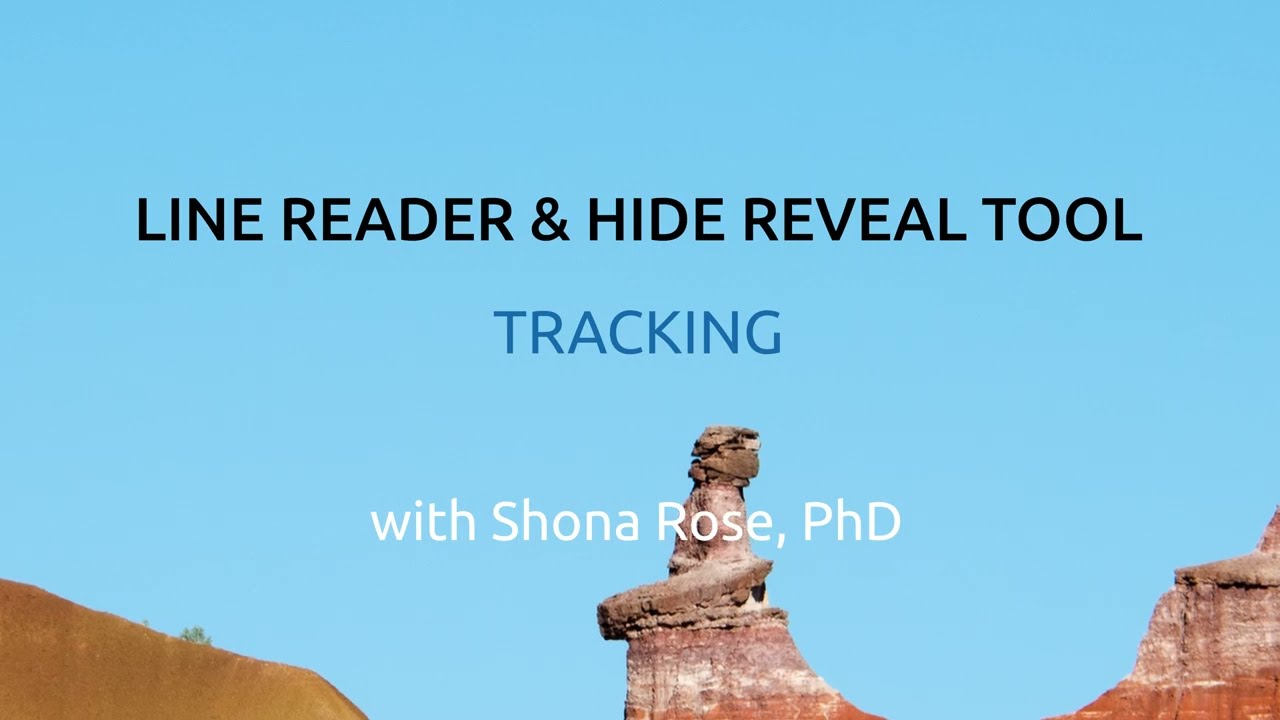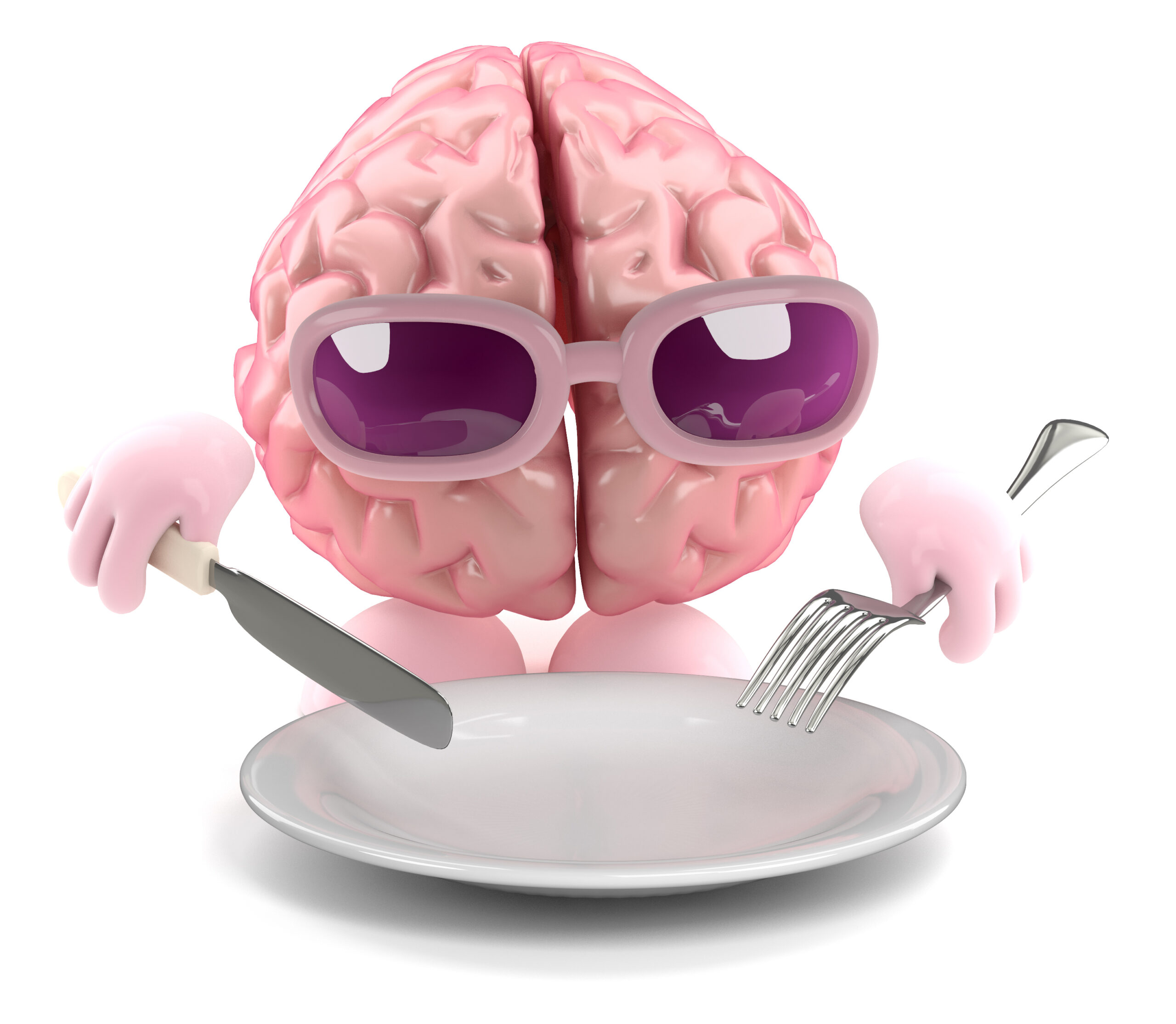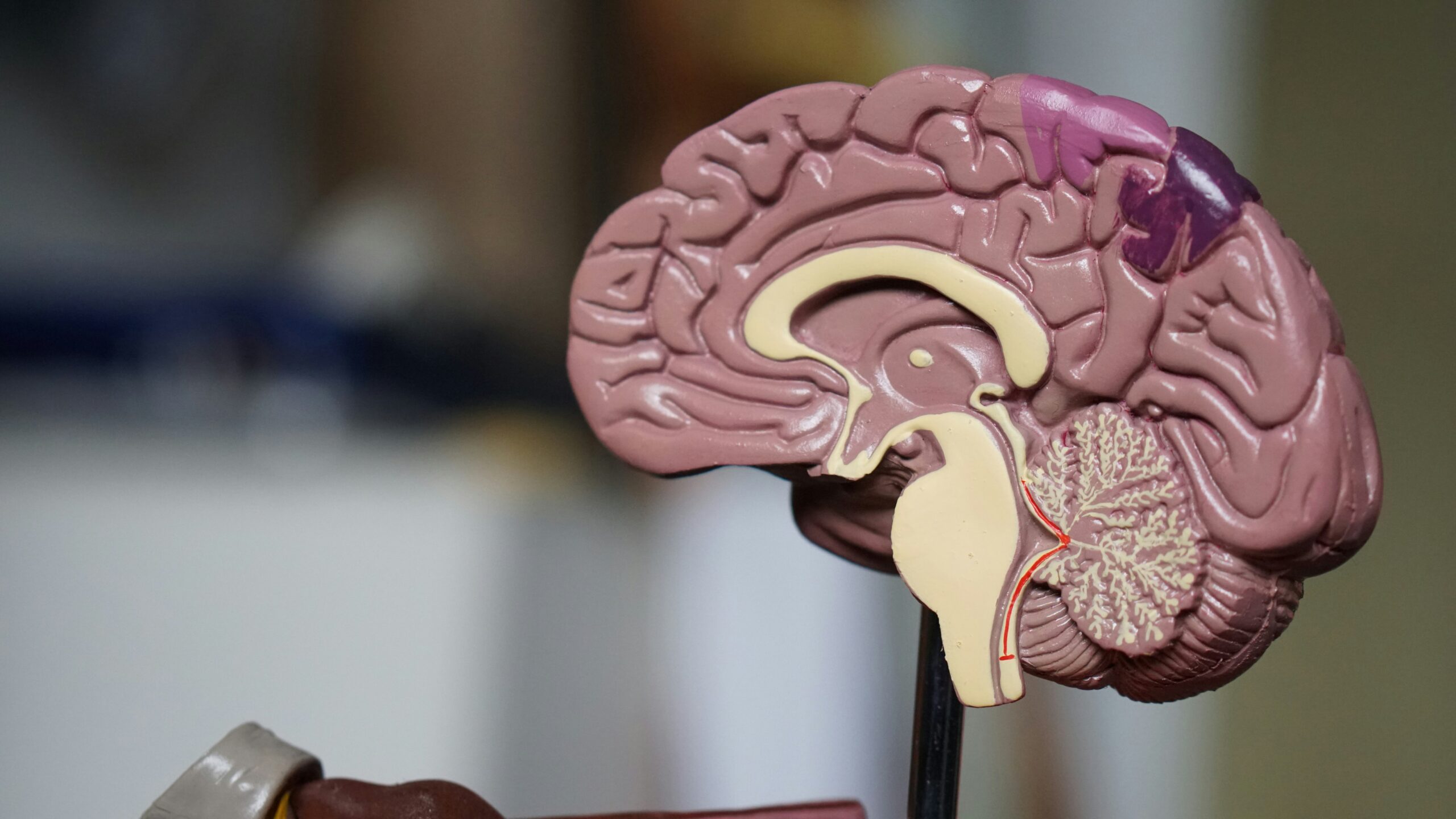The Texas Education Agency released two years of A–F accountability ratings in August 2025. Behind every grade lies a roadmap for growth: STAAR performance, student progress, and closing achievement gaps.
ELPS Teacher Resource in Sirius Online Grades 3–5 RLA and Math
Sirius Online Grades 3–5 RLA and math courses now include an ELPS Teacher Resource and Lesson Planning Guide that provides teachers with activities for differentiating lesson instruction for all four proficiency levels.
Teaching Genre Structure To Help Reading Comprehension with The Notepad
Dr. Shona provides some examples of genre structure layouts that students can type up in notepad to help them with reading comprehension.
The Scroll Bar, Comprehension, and Questions: Tools for Comprehension
Dr. Shona discusses how the scroll bar can help students read specific genres and remember where the evidence resides as they consider questions.
Offloading Working Memory: Back to Paper
Dr. Shona shares how to use graphic organizers in the classroom for informational, argumentative and narrative texts.
Follow Up: Mental Meal: A More Mature Approach to Text
When students approach text by deciding what they want to do with it and what kind it is, we can show them how to think actively through a text instead of passively reading. Provide graphic organizers to help them track main ideas in the text and use them as references when answering questions.
Genres or Text Features and Scroll Bar Characteristics: Onions, Apples and Grapefruit
Teachers can introduce new genres or text features, such as informational, argumentative and narrative, to young readers by making analogies to eating certain foods, including onions, apples and grapefruits. Meanwhile, the scroll bar can help students with consuming texts.
The Ways to Track Words
C Question Temptation
Dr. Shona explains that, even though it’s better that test questions are now written so that a reader cannot fully succeed without understanding the passage as a whole, we shouldn’t be asking students to read these questions first since we are essentially asking them to fill up their memories before they ever get started reading.
Working Memory: An Experiment
Dr. Shona shares an experiment that will help you and your learners understand and experience what happens when our working memories get full.
Working Memory: Familiarity vs. Fluency: Hide Reveal Tool
The true purpose of online tutorials should be getting students familiar with the tools that will appear on tests, but it won’t work unless they use the tools for a particular purpose. It’s therefore important to become fluent with how the tools aid in their success. Here, Dr. Shona starts with the hide/reveal tool.
Familiarity vs. Fluency: Scroll Bar and Line Reader Tools
Dr. Shona continues her look at how teachers can help their students’ online assessment success by familiarizing themselves with the specific purposes of these assessments’ digital tools through her exploration of the scroll bar and line reader tools.
Feeding the Hippocampus: Causing Memory
By thinking about texts as food, you can help learners connect to the emotion that enables them to pay attention when they take tests. When Dr. Shona explains things this way, her kids start to look at the whole test-taking mess a bit differently.
Working Memory: Background to Causing Memory
In her discussion of the hippocampus and why it matters in education, Dr. Shona identifies the need for students to store, retrieve, and cause memory.
Working Memory and Comprehension: Storing and Retrieving Memories
Dr. Shona uses the metaphor of the windy roads of Texas to help explain the moment when she realized as a teacher that she should have been teaching kids to store information in taxon ways instead of locale ways since the learner has more than one entry point to retrieve the information.
Reading Pixels: A Canyon Metaphor
A metaphor for the difference between online and offline reading reveals that we can’t see what students are having to do to make sense of the text or the test. It’s important to uncover what’s happening under our hard heads as we tackle online reading assessment success. What layers are present in reading online – and cognitively – that we understand and use to intervene?